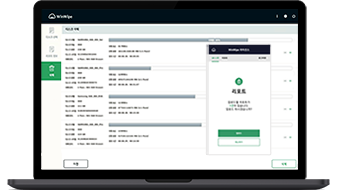WinWipe
Data Eraser Software
Secure Disk Wiping Software for HDD & SSD
WinWipe
Secure wiping that leaves data unrestorable
Complete wiping is available for various storage devices, including internal and external HDDs/SSDs and removable media (USB memory, SD card), with the ability to wipe up to 16 disks simultaneously.
17 erasing methods supported
Data deleted using any of the available 17 wiping methods, including the international standard wiping specification ‘U.S DoD 5220.22M ECE’ algorithm, cannot be restored and disks are reusable after wiping.
SSD Secure Erase, HPA/DCO secure wiping
Secure wiping of ‘Hidden area (HPA/DCO),’ which cannot be wiped using general deletion methods, and SSD ‘Secure Erase’ are available for wiping SSDs safely.
QR code-based license authentication/
wiping history management
Easy ‘license authentication’ and ‘wiping history management’ are available in an offline environment using a QR code.
Data collected via the QR code are available on a web-based management page.
Complete disk wiping result verification
‘Verification’ and ‘Hex Viewer’ are provided to give you wipe results after disk wiping is complete so you can confirm the complete deletion of disk data.

USB booting wipe available
Even a PC that is not bootable due to a system error can be completely wiped with WinWipe USB booting
Complete wiping of disks connected to a PC
You can delete data from not only HDDs or SSDs installed on your PC
but also from various storage media connected to the PC, such as a USB memory,
in such a way that it cannot be restored.

Complete disk wiping is available in 2 different ways appropriate for different environments:
‘Wiping with WinWipe SW installation’ and ‘Wiping with WinWinpe USB booting.’
 Up to 16 disks can be wiped simultaneously when multiple disks are equipped to a single PC.
Up to 16 disks can be wiped simultaneously when multiple disks are equipped to a single PC.
 Even for a PC that is not bootable, disk wiping is available with WinWipe USB booting.
Even for a PC that is not bootable, disk wiping is available with WinWipe USB booting.
Unrestorable complete disk wiping
When you use overwriting to wipe data, that overwrites all sectors in a disk with certain values
so that data cannot be restored, ‘the disk is reusable’.

Permanent data deletion is supported for various drives,
including IDE/ATA, SCSI, SAS, SATA and NVMe.
 After complete disk wiping is finished, a wiping result verification is offered.
After complete disk wiping is finished, a wiping result verification is offered.
 Hex Viewer is provided to help check disk hex values and confirm that
Hex Viewer is provided to help check disk hex values and confirm that
data has been completely deleted from the disk.
17 erasing methods supported
17 internationally certified erasing methods, including the international standard
wiping specification [U.S DoD 5220.22M ECE] algorithm, are supported.
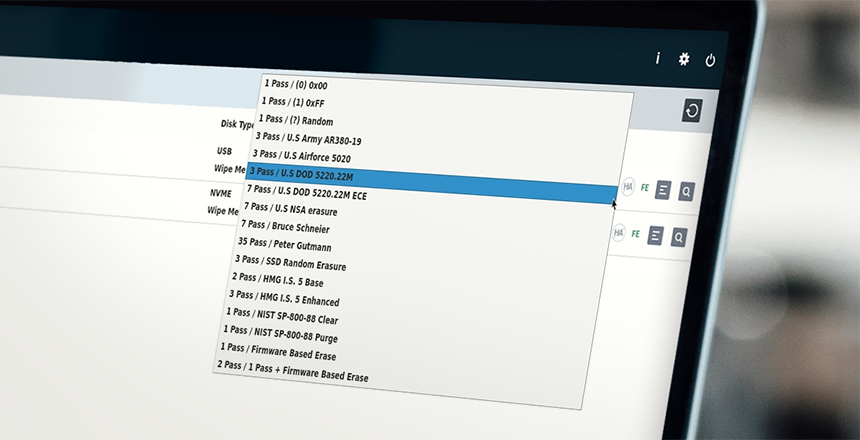
Multiple wiping methods are offered to allow you to choose the algorithm appropriate
for your public organization’s or company’s security policy.
 Secure wiping of ‘Hidden area (HPA/DCO)’ which cannot be wiped using general deletion methods.
Secure wiping of ‘Hidden area (HPA/DCO)’ which cannot be wiped using general deletion methods.
 SSD ‘Secure Erase’ are available for wiping SSDs safely.
SSD ‘Secure Erase’ are available for wiping SSDs safely.
 Report : ① Upload report using QR code ② Save wipe result to USB ③ Save wipe result to disk
Report : ① Upload report using QR code ② Save wipe result to USB ③ Save wipe result to disk
QR code-based license authentication
and wiping history management
With a QR code scanned with a smartphone, easy license authentication and
wiping history management are available in an offline environment.
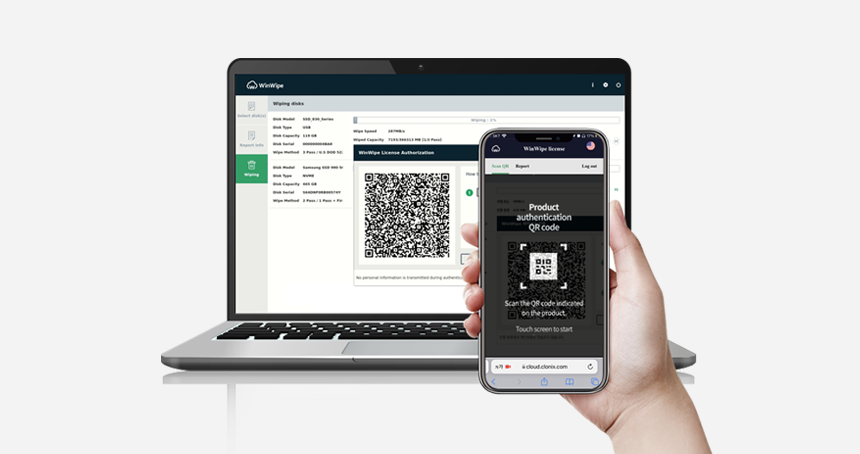
It eliminates the inconveniences of previous wiping solutions by allowing
license authentication and wipe result management to be performed with no need for online connection
QR code-based license authentication
You can authenticate a license with a QR code provided during wiping and manage license use information with the information.
QR code-based wiping history management
After data deletion, you can create a wiping result QR code and you can manage the data deletion history using information collected via the QR code.
Convenient Web-based management page
You can conveniently manage the current usage information of licenses, user information, and wiping history in a dashboard-style UI.
WinWipe system specifications
| Type | Recommended specification |
| Supported interface | IDE/ATA, SCSI, SAS, SATA, NVMe |
| Supported media | Internal and external HDD, SSD Removable media such as USB memory, SD card * Optical disks such as CD-RW and DVD-RW cannot be wiped. |
| Supported hardware | PC’s based x86 and x86-64 architecture, BIOS, UEFI system |
| Memory | 4GB or higher |
| Supported languages | Korean / English |
| Supported resolution | 800 x 600 or higher |
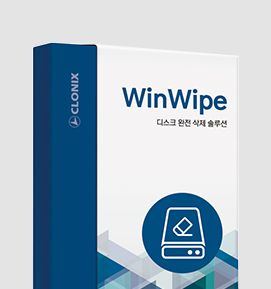
WinWipe product questions
Start safe disk wiping now to protect your information!