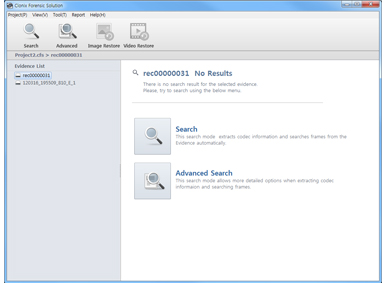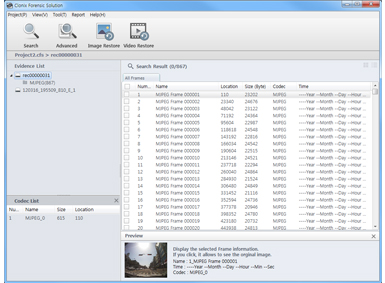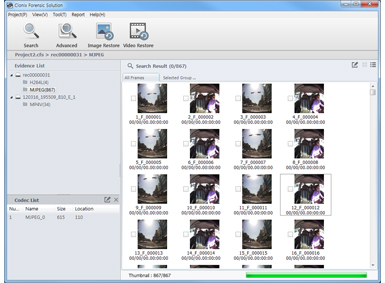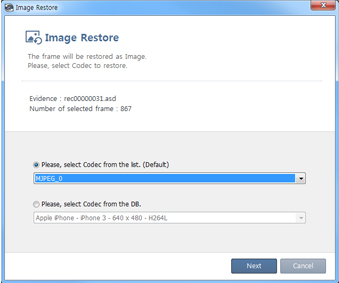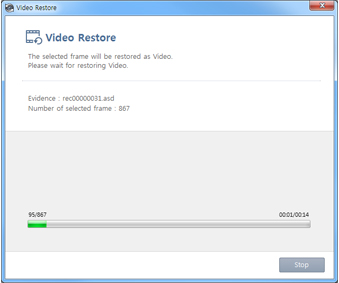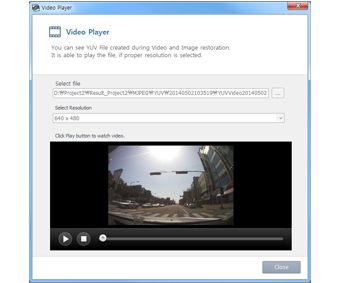CFS R1
Forensic solution for frame-based video recovery
CFS R1
Frame-based video recovery
Unlike existing video recovery solutions that work file by file, it analyzes/recovers frame by frame to recover damaged or deleted video files.
Simple search
You can search evidence easily and simply with a function that automatically searches for codecs and frames without specific settings.
Precise search
By setting video codecs and frame analysis in detail, users can search for evidence and get accurate results.
Image/video format restoration
Retrieved, restorable frames can be saved as individual image files (JPG and BMP) or video files (MP4).
Evidence restoration report
After restoration is complete, basic information of evidence and search and restoration details are provided in the form of a report for saving/printing.
Hash value extraction
A hash value can be extracted to determine the integrity of evidence.

*CFS R1 is not a general commercial program;
it is only sold to government agencies.
Also, we do not provide video recovery services and
demo programs.
Frame by frame recovery, unlike existing video recovery.
| Existing video recovery programs | CFS R1 | |
| Recovery unit | File unit | Frame unit |
| Limitations | File system | Not limited by the file system |
| Application according to limitations | Unable to repair damaged video files Unable to recover unsupported file systems |
Able to repair damaged video files Able to recover unsupported file systems |
Unlike existing file-by-file recovery forensic solutions that cannot recover damaged video files,
CFS R1 analyzes and recovers video frame by frame.
Would you give up on damaged video files just because
they cannot be recovered?
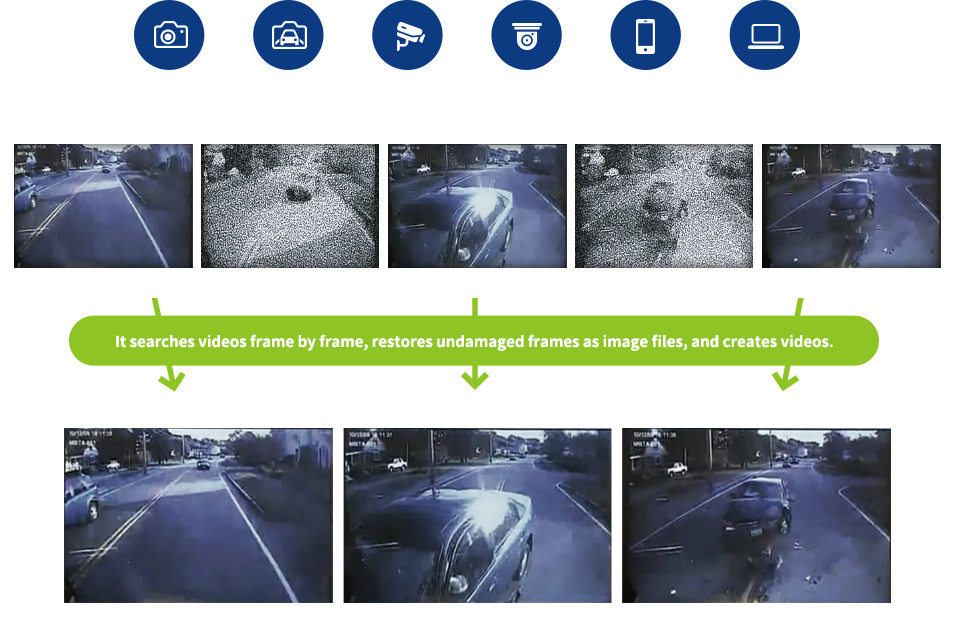
* Digital forensics
Collecting, analyzing, and writing a report to submit electronic files (digital data on hard disk, USB, smartphone, etc.) to law enforcement agencies as legal evidence.
Video can be recovered even when:
case 1

The evidence file has been deleted
The suspect or related person has intentionally deleted the video file
case 2

The evidence storage device has been quickly formatted
The storage device on which the evidence video is recorded has been quickly formatted
case 3

The evidence storage device has been damaged and data cannot be accessed
Data cannot be seen because it is recognized physically but not logically
case 4

The evidence is a video that cannot be played
The codec does not match, or the video is recognized as a damaged file
CFS R1 specifications
| Minimum specifications | Recommended Specifications | |
| Processor | Intel Pentium Dual CPU E2140 | 4th Intel® Core™ i7-4770 Processor |
| Operating system | Windows(R) 7 Home Premium SP1 32bit | Windows(R) 7 Home Premium SP1 64bit |
| Memory | 2GB Dual Chanel DDR3 1600MHz – 2 DIMMs | 8GB Dual Chanel DDR3 1600MHz – 2 DIMMs |
| Hard drive | 250GB 7200 RPM SATA Hard drive | 1TB 7200 RPM SATA Hard drive 6.0 Gb/s |
References
Deployed in the field of cyber/digital forensic investigation agencies of the National Forensic Service, the National Police Agency,
and the Supreme Prosecutors’ Office of the Republic of Korea, the video recovery forensic solution has been used for
the recovery of video evidence from various crime scenes and accident and incident sites.



* CFS R1 is not a general commercial program; it is only sold to government agencies such as the Police/Prosecutors’ Office.
Check various functions of
CFS R1 in more detail.
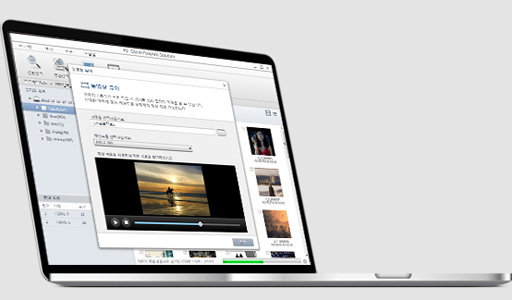
CFS E1 Video Enhancement
Corrects and improves the quality of
low-quality images.




 Recovery
Recovery