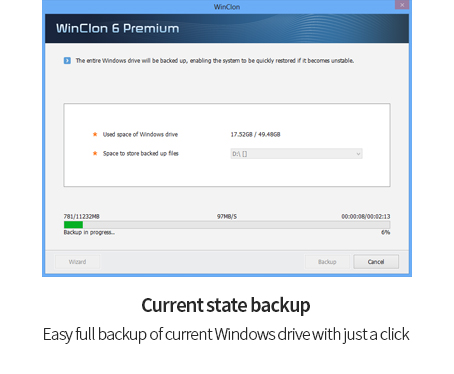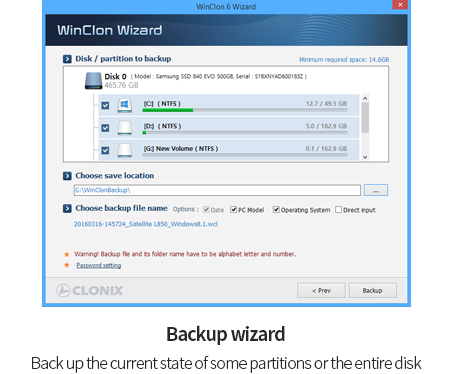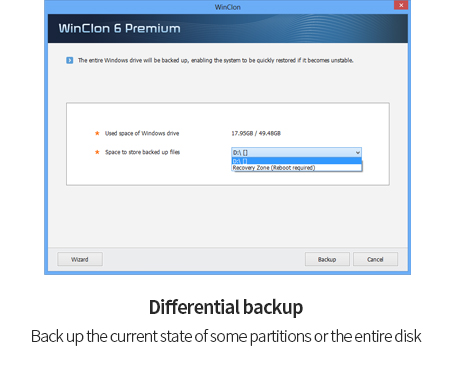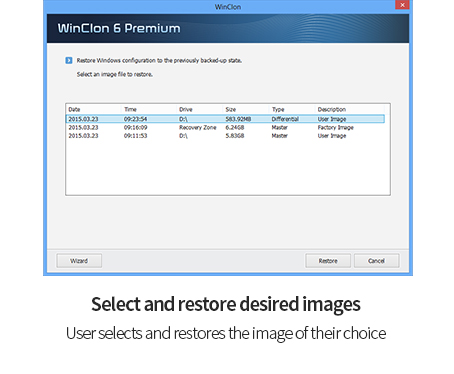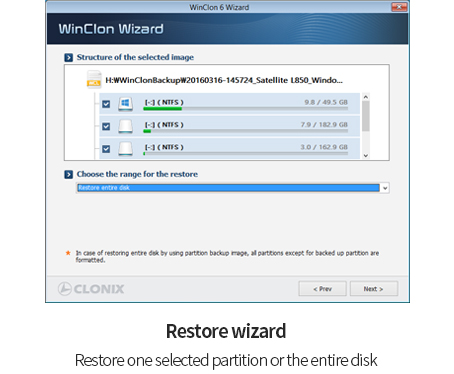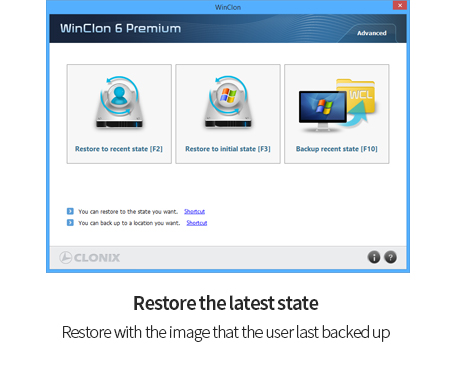WinClon 6.0
System backup/restore solution

WinClon 6.0
For backup/restoration of various
Windows-based computing systems
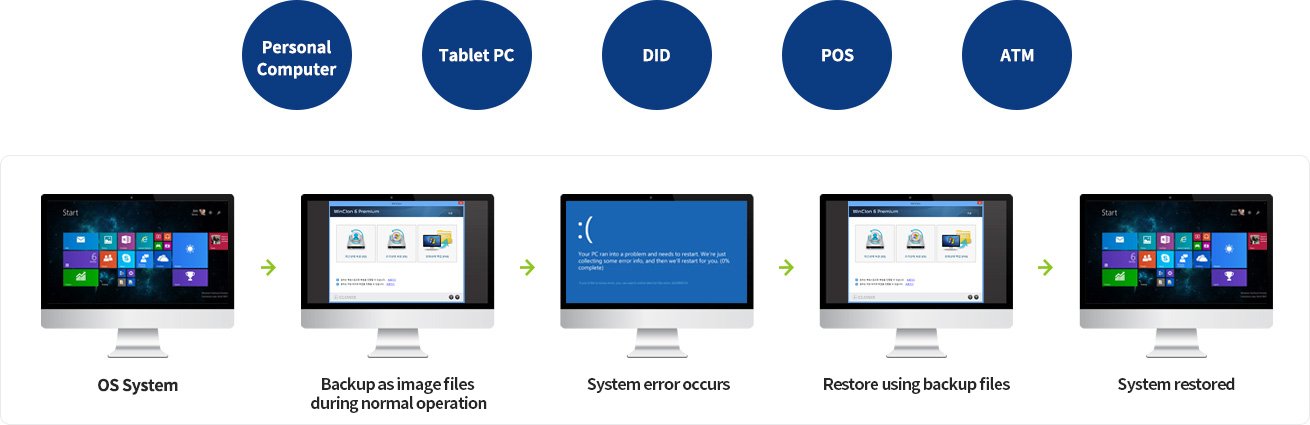
During normal operation, system data is stored in the form of image files
to be prepared for a system failure or physical damage to the HDD.

Optimized for the latest OS environment
Supports Windows XP SP3 (32bit), Vista, 7, 8, 8.1, and 10
Supports MBR/GPT

Safe support of restored areas
A separate partition that cannot be accessed via the OS
in the hard disk is created as a restoration area to
safely store backup images and to perform a quick
restoration in the case of a system failure.

Supports various backup/restore methods
Backup/restore in any form you want including
the backup/restoration of a full Windows partition,
selected partition, and full disk.

Fast and simple backup/restore
Easy backup/restore with just a click;
you can save backup time and disk space by backing up
only changes made since the initial backup.

Backup/restore scheduling
You can manage the system in a safe and convenient way
through automatic backup and restoration cycles
you have set (daily/weekly/monthly).

Creates bootable media
A DVD or USB is made as WinClon bootable media
so that when a disk is physically damaged,
it can be booted and restored through the previously
created media and backup files.
Supports easy and fast restoration
With support for a restoration area, a safe space on the hard disk, it enables safe storage of backup data and quick restoration.
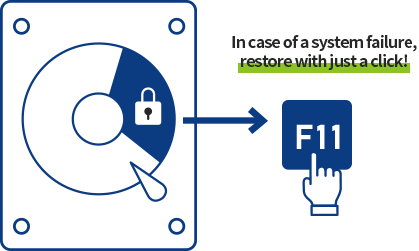
Restoration area
A separate drive is created as a restoration area on the hard disk so that it cannot be accessed easily.
The drive where the restoration area is created is hidden for security; you can protect system backup files from a variety of viruses and malicious programs.
 In case of a system failure
In case of a system failure
Press [F11] to run WinClon in the restoration area when booting the computer for a quick restoration of saved system backup files.
Easy and simple interface
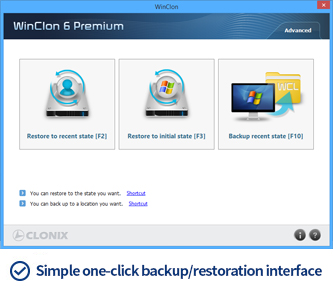
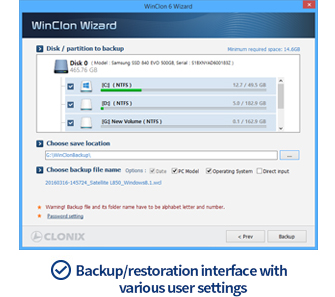
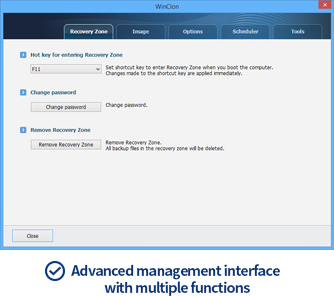
With an easy, simple, and user-friendly interface,
the system administrator as well as individual users can easily install and backup/restore.
WinClon 6.0 specifications
| WinClon6.0 comes in two types, Basic, Premium depending on the supported functions. | ||
|---|---|---|
| Types | WinClon 6.0 Basic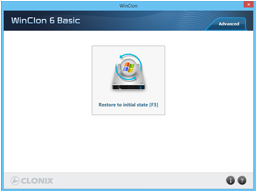 |
WinClon 6.0 Premium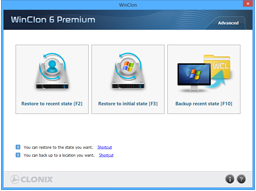 |
| Restoration area | ||
|---|---|---|
| Restoration area installation | Necessary | If necessary |
| Non-deletable initial backup | ● | ● |
| Modifiable/deletable user backup | ● | |
| Backup | ||
|---|---|---|
| Areas available for backup | OS partition (automatic recognition) | Entire disk |
| Storage location for backup files | Only in the restoration area | Restoration area + all storage media |
| Windows drive full backup | ● | ● |
| Selected partition backup | ● | |
| Entire disk backup | ● | |
| Current state backup | ● | |
| Differential backup | ● | |
| Restore | ||
|---|---|---|
| Restore initial state | ● | ● |
| Restore the latest state | ● | |
| Select and restore desired image | ● | |
| Select and restore partition | ● | |
| Restore entire disk | ● | |
| Differential restore | ● | |
| Advanced features | ||
|---|---|---|
| Set a password to enter the restoration area | ● | ● |
| Create initial image | ● | ● |
| Import/export initial image | ● | ● |
| Scheduling backup | ● | |
| Scheduling restoration | ● | ● |
| Create bootable media for restoration | ● | |
| Automatic restoration | ● | ● |
| Provides work guide (Help Box) | ● | |
| Supporting environment | |
|---|---|
| Supporting OS | Windows XP SP3 (32bit) Windows Vista (32bit/64bit) Windows 7 (32bit/64bit) Windows 8 (32bit/64bit) Windows 8.1 (32bit/64bit) Windows 10 (32bit/64bit) ※ Upgrade/Roll back environment not supported |
| Available in | Korean and English |
| Supported partition types | GPT, MBR |
| Supported file systems | NTFS, FAT16, FAT32 |
| Restoration area | Capacity required to create a restoration area – Minimum: 2 GB (When installing a restoration area with minimum capacity, the initial image cannot be backed up in the restoration area) – Recommended: Drives with a capacity equal to or greater than Windows drive usage ※ The drive where the restoration area is installed is hidden and cannot be used for other purposes |
How to use
Applications

Safe management & maintenance of personal, business, and government PCs
Various business/personal computers such as laptops/desktops
· User can easily and safely back up/restore the system and manage important data
· In the event of a system failure, the IT department can quickly restore and reduce maintenance costs.

System backup/restore solutions for various industrial environments
Safe backup/restore of onboard computer systems for industrial processes
· Fast troubleshooting using storage media in the system and external storage backup images such as DVD and USB
· In the event of a problem, the system/line is normally operated before using external technical support personnel
· Easy use for domestic/overseas field engineers. Minimizes troubleshooting time

Maintenance of IT terminals such as PC, POS, ATM, and DID
Restores IT terminals where OS errors occur frequently due to long-time use by random people
· Easy even for store owners / employees / part-timers who are not familiar with computers and IT devices
· In the event of a failure, it allows quick normalization of work without on-site staff taking action, by restoring the system through a simple restoration procedure
· Minimizes business disruption/customer inconvenience caused by device failure
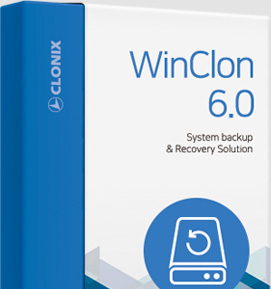
Download WinClon installer
Without a license, only a one-month trial is available.
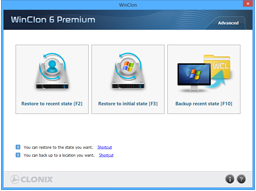
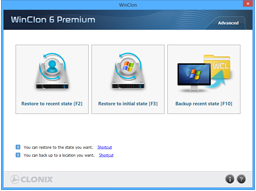
Download WinClon installer
Without a license, only a one-month trial is available.